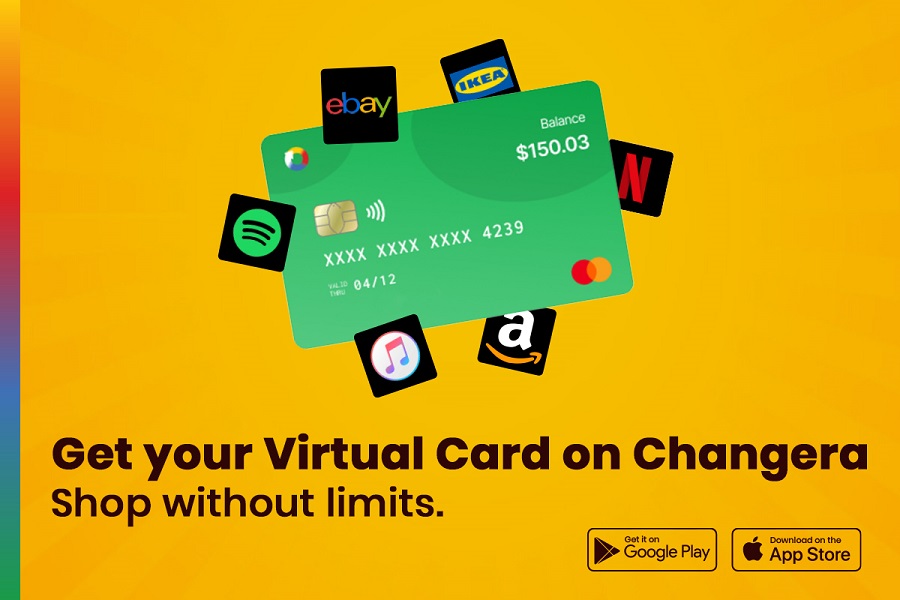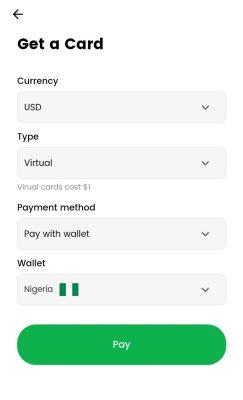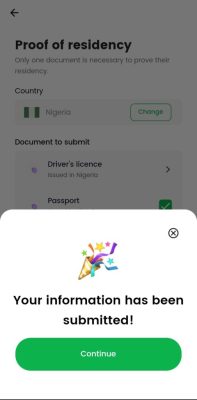In this article, we will explore a simple and straightforward method to get a Changera virtual dollar card in Nigeria for flexible online payments.
Virtual cards have gained popularity for their convenience and security, allowing users to make online purchases and transactions without the need for a physical card.
With Changera, you can easily obtain a virtual dollar card that can be used globally for various online transactions. Follow the steps outlined below to acquire your Changera virtual dollar card hassle-free.
How To Get A Changera Virtual Dollar Card
Let’s provide you with a general outline of the steps you can take to obtain a Changera virtual dollar card. Please note that the actual steps may vary depending on the specific service you choose.
Here’s a general guide:
Step 1: Visit the Changera Website
The first step involved in getting a Changera virtual dollar card is to visit their official website to access their services. You can access Changera website
Step 2: Sign up or Create an Account
The next step is to look for an option to sign up or create a new account on the provider’s website. You may need to provide personal information such as your name, email address, and sometimes, proof of identification.
Step 3: Verify Your Account
Here, you have to follow the provider’s instructions to verify your account. This may involve confirming your email address, submitting identification documents, or completing any necessary verification procedures.
Step 4: Access the Virtual Card Section
Once your account is verified and active, navigate to the section of the Changera website that offers virtual dollar cards or virtual payment solutions.
Step 5: Apply for a Virtual Dollar Card
Within the virtual card section, you should find an option to apply for a virtual dollar card. Click on it and follow the prompts to provide any required details, such as the desired card limit or duration of validity.
Step 6: Fund your Virtual Card
Depending on the provider, you may need to add funds to your Changera virtual dollar card. This could involve transferring money from your bank account or using other accepted payment methods.
- Read Also: How To Fund Chippercash Card
Step 7: Retrieve Card Details
Once your virtual dollar card is created and funded, the provider should provide you with the necessary card details, including the card number, expiration date, and CVV code.
This information is typically accessible through your account dashboard or by downloading a mobile app provided by the card issuer.
Step 8: Start Using Your Virtual Dollar Card
You can now use the virtual dollar card for online purchases or transactions that accept card payments. Enter the card details when prompted during the checkout process, just like you would with a physical card.
That’s it on the steps involved in getting a Changera virtual dollar card in Nigeria. Here are some key takeaways.
Remember to always review the terms and conditions, as well as the fees associated with the virtual dollar card provider, to ensure you have a clear understanding of their services and any potential limitations or charges.
- Read Also: How To Get Cashbuddy Virtual Dollar Card
How To Download Changera App
I believe you didn’t just read this article because you want to get the Changera Virtual Dollar Card only.
You might have also come because you want to download the Changera application. We are here to help you with both processes.
To download the Changera application, follow these steps:
1. The first step is to open your phone’s application store to get started. The Changera application is available for both iOS and Android devices.
2. On your device, locate and open the respective app store, such as the Apple App Store for iOS or Google Play Store for Android.
3. Once you’re in the app store, use the search function to find the Changera application. Type “Changera” into the search bar and tap on the search button.
4. From the search results, identify the official Changera application and ensure that it matches the description provided by Changera. Look for the developer’s name (Changera) and the app’s logo.
Once you’ve confirmed that you have located the official Changera app, tap on the “Download” or “Install” button next to the application’s name. This will initiate the download and installation process.
5. The fifth step is for you to wait while the download process is ongoing. Depending on your internet connection speed, the download may take a few moments. Make sure you have a stable internet connection and wait for the download to finish.
6. What’s next? Once the download is complete, you’ll find the Changera app on your device’s home screen or in your app drawer. Tap on the app icon to launch it.
Upon opening the Changera app for the first time, you’ll be guided through the account setup process. Follow the on-screen instructions to create your Changera account, which typically involves providing your personal information and verifying your identity.
All done! After completing these steps, you should have successfully downloaded and installed the Changera application on your device. You can now log in to your account and begin using the app’s features and services.
Changera Virtual Dollar Card Limit
Changera has a minimum limit of $50 and a maximum limit of over $10k monthly
FAQs On Get Changera Virtual Dollar Card
In this paragraph, we will provide some general FAQs that may address your questions about Changera virtual dollar cards.
Is Changera Virtual Card Free?
The cost of a virtual card can vary depending on the provider. Some virtual card providers may offer their cards for free, while others may charge a fee for issuance or maintenance.
Does Changera Work in Nigeria?
Yes, Changera is available in Nigeria. The availability and coverage of virtual dollar cards can vary by country and provider.
Does Changera Virtual Card Work With PayPal?
By linking your PayPal account to your Changera card, you can pay for your online purchases and send quick international money transfers without entering your card or account information each time.
Who is Changera’s Owner?
Brian Johnson is the owner and Director of Changera Limited. We don’t know much about him than he is from England. You may find more information on their official website.
Read Also:
Conclusion: Get Changera Virtual Dollar Card
The process of obtaining a Changera Virtual Dollar Card is a straightforward process that offers numerous benefits and convenience.
By following the simple steps outlined in this article, users can easily create and activate their virtual cards, enabling them to make online purchases, secure transactions, and manage their finances effectively.
With Changera’s reliable and user-friendly platform, acquiring a virtual dollar card has never been easier, providing individuals with a seamless experience and access to a world of digital transactions.
Embrace the future of financial technology with Changera’s Virtual Dollar Card today!

Legacy Benjamin is a serial SEO content writer with a half-decade of experience in the field of blogging. He is also a skilled business consultant, providing valuable insights to companies and individuals seeking growth and success. His expertise lies in crafting compelling and engaging content that captivates audiences and drives business results. For business deals, contact him