Want to open a working PayPal account in Nigeria? Have you been searching for complete steps on how to create a PayPal account in Nigeria? This tutorial is a complete guide on how to get your own PayPal in Nigeria and send and receive payments without using a VPN.
Ever since the launch of PayPal in Nigeria, many people have been finding it very difficult to create a PayPal account in Nigeria without using a VPN.
If you have a Dollar Master Card or Visa Card, You can easily use VPN to create a working PayPal account in Nigeria which can receive and send funds locally and internationally. But it’s somehow stressful that you will always need a VPN before you access your PayPal account.
Come to think of it, what if you have some good amount of PayPal funds available in your PayPal account and you mistakenly log in without using a VPN perhaps you forgot and your account gets banned.
This can be very painful since there’s no option to recover banned PayPal accounts.
Without the use of a VPN, we have learned to create a PayPal account in Nigeria with ease. This same trick we’ve been using to open PayPal accounts for all our clients in Nigeria over the years.
With what am going to teach you for free today, you will be able to create a PayPal account in Nigeria without using VPN. And this PayPal account can send and receive money here in Nigeria and internationally
Requirements To Open PayPal Account in Nigeria
What are the requirements needed to create a working PayPal account that can send and receive funds here in Nigeria and other countries.? this is one of the questions that Nigeria PayPal newbies do ask.
To create a PayPal account in Nigeria, you don’t need anything other than:
- Your Mobile Phone or PC
- A Naira Master or Visa Card that’s not yet linked with any other PayPal account
- An email address that’s not linked with another PayPal account
- You can also use a Dollar Master Card as this also works best, but if you only have a naira master Card(ATM) It’s still OK. you only need just one Card either Naira or Dollar Master Card
Apart from all of the three things listed (Mobile or PC, Naira or Dollar Master Card, E-mail Address) am sure there’s nothing else left to create a PayPal account in Nigeria that can send and receive funds worldwide.
Having learnt the materials needed to open a working PayPal account in Nigeria without VPN let’s further to some reasons why you need PayPal in Nigeria before getting started with today’s tutorial.
Why You Should Have a Working PayPal Account in Nigeria?
There are many reasons why you need a PayPal account in Nigeria but the most crucial reasons are listed below.
1. Making Purchases Online
In almost all foreign online stores, you cannot use your Local ATM cards to make purchases because of the currency differences.
With the aid of PayPal, you can easily fund your PayPal account through your Naira Master Cards and buy anything online from international online stores with PayPal shopping Carts.
2. Receiving International Payments
If you’re a blogger, freelancer or anybody who requires a PayPal form of accepting payment, you will understand this aspect very well. Most of the affiliate marketing platforms nowadays use PayPal as a mode of payment
Without having a PayPal account in Nigeria, certainly, you can’t get paid even after working or completing various online tasks.
Apart from affiliating with international companies, you may also have the opportunity to get sponsored posts on your blog from foreigners.
Though there are options to pay via Wire Transfer most of these online Programs may take too long with many processes before you can get your money here in Nigeria… (PayPal payment method has been the most convenient payment method to receive funds worldwide)
3. Sending Money Abroad
If you happen to have some monetary deals with clients from other countries, you can pay with PayPal, as PayPal have the option to transfer money worldwide with just a few steps.
With this, you don’t even need to disclose your credit card details on any online platform. All you need is the PayPal email address of the person you want to transfer funds to and you’re all done.
Apart from the fact that you can send and receive money online worldwide with PayPal in Nigeria without issues, PayPal has always remained the best and most secure online payment gateway as well.
- Read Also: How To Recover PayPal without Phone Number
How To Open or Create a PayPal Account in Nigeria For Free
From the above inscriptions, we’ve learnt a lot about PayPal’s advantages and requirements needed to open a PayPal account in Nigeria without using a VPN now let’s see the steps to create a PayPal account in Nigeria
One of the major reasons why many people get issues why creating a PayPal account in Nigeria is because of the first accessed URL.
When creating Nigeria PayPal without a VPN, you don’t need to visit the direct PayPal URL {Paypal.com} as that’s not the best practice to create Nigeria PayPal without a VPN.
Visit PayPal page and select Sign Up from the top menu bar
After Clicking on Signup since you are Signing UP and Not Signing up a the Next Page, you’ll be asked to select your account type.
I’d advise you to go with the Business Account because anything that has to do with sending of funds or payment and receiving of funds or payment is also a business.
A Business is not only when you have a supermarket or sell what people see always. So Select the Business Account and Click on Continue to Proceed to Your Account Data and Information
On the Next Page, you are required you Enter the email address you wanna use for this PayPal and Click Continue to Further with your Account Opening.
Use a valid email address of any type either Yahoo, Gmail, Hotmail etc. It does not mean, what is validity since you can log in to read emails sent to it. Remember, This will be the email you will be using to log in to your PayPal account and be used to receive payment from any PayPal account holder without a website.
This is where the account Opening IS; enter your correct details in the appropriate box. If you like to forget that you are doing a valid and trusted transaction and Use another Person’s Name and Phone number, you may encounter issues in time to come so use your real details.
Quick Procedure
Fill in all the Boxes with the true details that speak well of you but use these details in the following Boxes that I used a red arrow to signify;
- Select Your Country As the United Arab emirate (Uae)
- Under the Phone number box, Put Your Phone’s Current Phone number whether it is from India, Orakpo, sango or Ojota.
- In the business address line 1 box, Put Abu hail as the Address. In the City/town box, Put Abu hail as the city/town.
- Inside the Postal code box, Put 18004 as the postal code.
- Agree to their policy by ticking the box under it and Clicking on Agree and Continue. see my screenshot below to understand more
it’s about your Business Now, So you don’t need me to tell you what to choose as your business because you know what you are doing and why you need this PayPal account.
Choose whatever matches your Creativity. So choose individual as the type of business whether you, your father-in-law or 7 brothers of your friend are running the business, Choose Individual the select the categories that your business falls under.
Having filled the above form correctly, you can now click on continue
On the Next Page, Provide information About You; Select the Identity Document you have. Select the one you know is still with you and enter the ID number in the box then enter your date of birth and Submit. See my screenshot below to understand.
Congrats, You Have successfully opened a half verified Paypal Account It’s time to fully link with your bank card for making and receiving payments online
Now all you have to do is log in to your email address to confirm and link your card which Will Enable you to carry out transactions like collecting and giving out money from and to your Bank. The verification link is sent to the email you used during registration.
Having verified your email address, the next thing is to add a Card for Final Verification
Add Credit or Debit Card to your Nigeria PayPal
Login to your Paypal Account Using your Paypal Email and Password you Used when Signing up for your Paypal Account From Paypal Via this link www.paypal.com/ae. Once you log in, Look for and Click on My Paypal
Now look up again and you will see 2 in red, click on it and it will pop out for you, click on the Link and confirm your debit or credit card.
From the next page, add your Card details and select your Card Type.
Having filled in your card details correctly, select Link Card.
Now Paypal Will deduct USD 1.95 from your bank. This is just to confirm you’re the owner of the account. This money will be refunded back to your account in 24 hours.
Having deducted the Above amount, Your bank will send you a message with a verification code to verify your PayPal.
Copy the highlighted 4-digit numbers sent along with your message. as shown below.
The Naira equivalent of USD1.95 has been authorized for the
transaction done on PP*0123CODE 0123456789FF
Now login to your Paypal account and click on Confirm my debit or credit card“.
Enter your 4digit certification code and click on the option to Confirm Card
Now close the Windows and go back to your Paypal account dashboard and you will see your account status changed to verified.
- Read Also How To Open A PayPal Account in Ghana
Wrapping Up: Open a PayPal account in Nigeria
With all of the above inscriptions, am sure you can now create a PayPal account in Nigeria for free without using any VPN services.
Did you come up with any issues when trying to create your PayPal account? you can drop it in our comment section perhaps we can help you fix it.
Did you love our article on how to create a PayPal account in Nigeria? kindly share and tweet us using the below share buttons.
Join our Telegram Channel to get more updates regarding your PayPal account in Nigeria and how to make money online with your PayPal account for free.

Legacy Benjamin is a serial SEO content writer with a half-decade of experience in the field of blogging. He is also a skilled business consultant, providing valuable insights to companies and individuals seeking growth and success. His expertise lies in crafting compelling and engaging content that captivates audiences and drives business results. For business deals, contact him


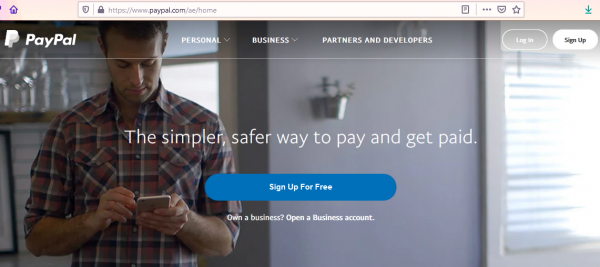
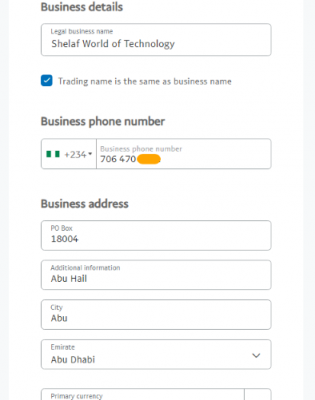

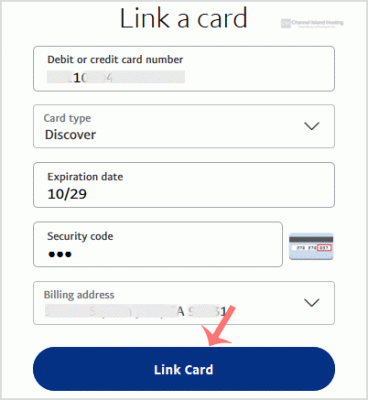

can I login without VPN when I use the ae link?
I learnt alot from this. Thanks for this wonderful information sir.
Please I need to know if I can open the account again with same email address and phone number after going through the normal way when my account is permanently limited. I need advice please.
Actually, l play online games and my winnings have accumulated for the past six months. I tried opening a Paypal account and failed woefully..l have been permanently limited and told l cannot use Paypal anymore. Is there any way you can assist?
Paypal account is the best