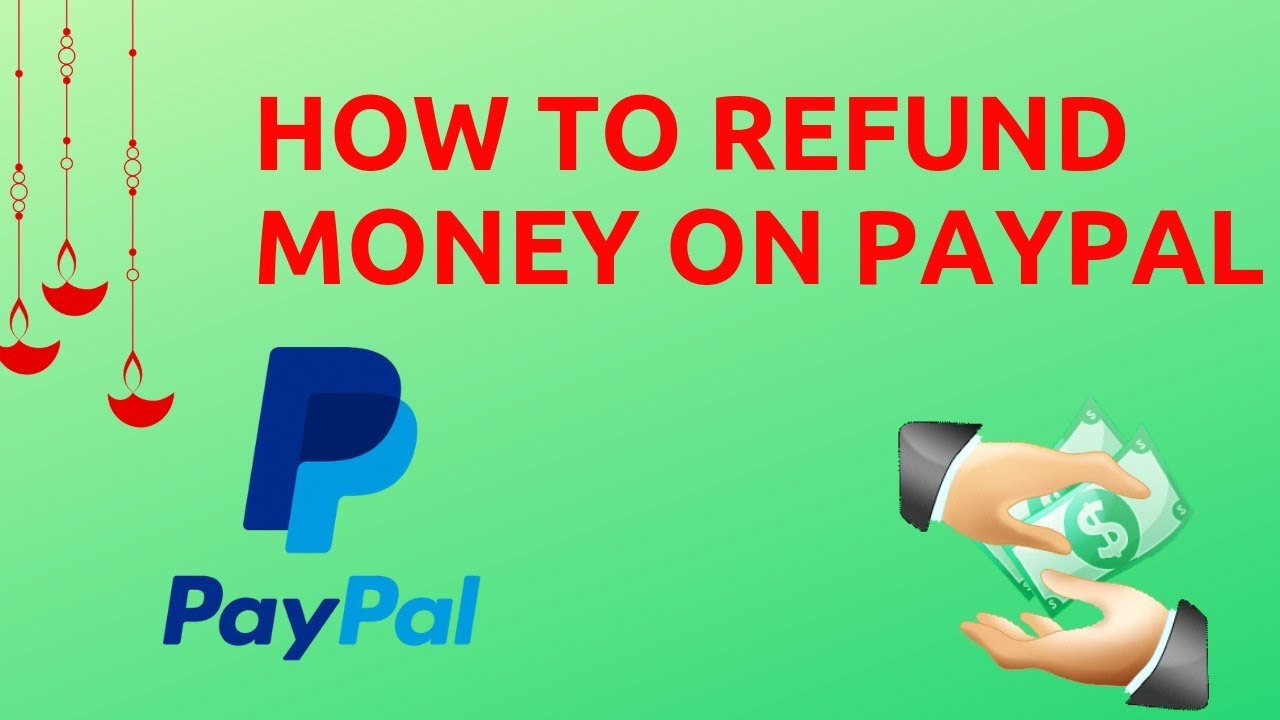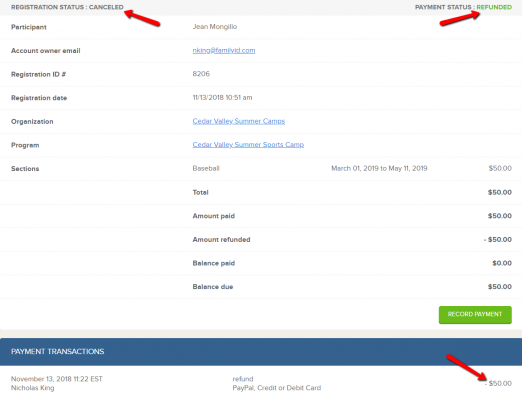There are many reasons why you may want to learn how to refund pending Payments on PayPal. But among all, this feature is very important when receivers’ PayPal accounts get issues. Before I further my explanations, let me explain what it means to PayPal Payment refund.
Understanding PayPal Payment Refunds
PayPal payment refund is a feature that allows you to forward back the money received from a sender with just a few clicks.
Normally, when sending payments by default, PayPal usually charges a certain amount for every successful transaction. (PayPal transaction fees) But when you refund payment, neither the receiver nor the sender will bear any further charges. Take the example below;
I wanted to send money to James at the same time, John has been a very regular client, so I mistakenly sent John the funds which were supposed to be sent to James.
All you need to do, Is “ask for a refund” instead of telling him to send it back. That’s because if he sends it back he will be charged transaction fees but if he refunds the payment then there will be no extra charges.
In other words, the above explanations made it clear that there’s no extra charge when a refund is done to those who are still asking “What are the PayPal refund transaction fees”?
Instances where the PayPal refund feature is more useful
Apart from the above-given example of sending to the wrong PayPal address where you can order the receiver to issue a refund, there are other instances where the refund feature can also be very relevant as listed below.
1. When Your PayPal Account is Limited
The PayPal refund feature has made many recover their loss when their PayPal accounts get limited.
Usually, PayPal gives over 90% of limited accounts the grace to refund back to their senders, and with this, when your PayPal gets issues (limitations) you can easily refund them back to the senders as far as they are your customers.
The only problem you may encounter is when the payments come from companies like Fiverr, Upwork, etc such brands and organizations won’t attempt your refund.
But when the payments were received from individuals, you can refund the money from the limited PayPal accounts back to them and order them to help you send it to another account.
Always remember the refund feature when your PayPal limitation
2. PayPal Sending Error Message
There are times you get paid but when trying to send it out, you will keep getting error messages to try again later.
This error is common when you just receive some funds and try to send them out immediately.
If you can’t wait for the funds to spend a little time in your account before sending them out perhaps it’s too urgent, you may decide to refund the payment and then order your sender to transfer the money to a different PayPal account.
When PayPal begins to show such an error message, You only have to wait for 24 to 48hrs. if there are no further technical issues, they will be resolved automatically otherwise you may need to contact PayPal officials for help. or issue a refund.
Apart from the few reasons above why you or your clients may issue refunds, there are many other reasons which you may come across but in whichever way, always remember the PayPal refund feature as it’s very important.
- Read Also: How to Verify PayPal without Bank Account
Having known all of the above, let me quickly show you the steps on how to refund on PayPal. follow the below guide.
3. When you have been scammed
This applies when you made a payment for a product or service and somehow someone decided to run away with your money. If the payment was made as GnS, you may wish to request a refund.
- Read Also: Steps to get back a lost PayPal Account
How To Refund Payments On PayPal
Log in to your Paypal account and scroll to your transaction history section at the bottom.
Now taking the below screenshot as my transaction history, I received 14$ from a friend on March 8 and after PayPal took their charges I was left with 13.15$ am sure you can see that below.
Let’s say I want to refund the 14$ payment, I will only click on it from the transaction history section and a new page will show up: Just scroll down the page and click on the Refund payment link
From the next page, it will appear as below: Just scroll down and click on the continue button and you’re done.
As soon as you hit the continue link, your sender will receive the money back to his/her PayPal account.
Simple Rules of Pay-Pal Refund
For every PayPal refund you attempt to make, always remember the tips and rules.
- You cannot refund more than what you receive but you can refund less than what you received.
- As boldly and officially stated on the refund page, ” You can issue both partial or full refund 180 days after the original payment was sent
- Your refund can only go back to the sender’s e-mail, as you’re not allowed to switch or change your PayPal address during the refund.
- When you refund the payment, there’s no transaction fee from your end
Read Also: Get Your Money from PayPal Pending Balance
Conclusion: How To Refund Pending Payments On PayPal
If you find the above article regarding how to refund on PayPal helpful, kindly share, comment, and join our Telegram Channel

Legacy Benjamin is a serial SEO content writer with a half-decade of experience in the field of blogging. He is also a skilled business consultant, providing valuable insights to companies and individuals seeking growth and success. His expertise lies in crafting compelling and engaging content that captivates audiences and drives business results. For business deals, contact him