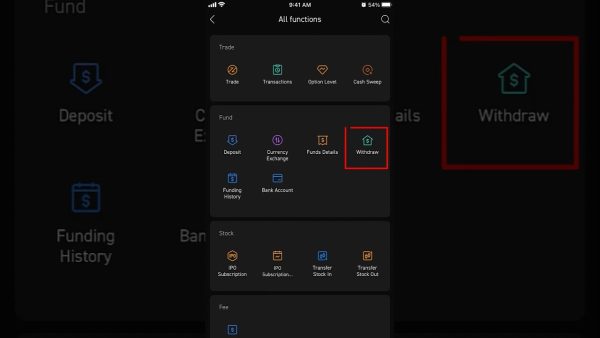If you are struggling with getting your money off MooMoo, this guide will teach you how to withdraw money from your MooMoo App or site very fast
About MooMoo
MooMoo is a well-known trading and investment app. Customers can use their mobile devices to set up investment portfolios using the platform across a variety of asset classes, currencies, and markets.
This article explains how to withdraw money from a MooMoo account if you already have one and need to.
According to our research, MooMoo’s withdrawal process is not the most user-friendly. One of the most important factors to consider when picking a broker is having access to your money.
Here, we’ll outline your withdrawal alternatives, potential costs, the speed at which you can get your money, and the locations where you can withdraw cash without worrying about security.
How to Withdraw Money from MooMoo
Here is the procedure for starting a withdrawal request on MooMoo. The steps listed below can be used to withdraw money using the app:
- First, go to “APP > Accounts > Transfers > Withdraw” to access the withdrawal page.
- The next step is to choose the currency and securities account.
- Select the beneficiary account. Please add a bank account first if you haven’t already.
- Tip: Please include your own bank information. They need your bank account details to be verified, thus you must attach a bank statement.
- The next step is to enter the amount you’d like to withdraw. The only money that can be transferred from the securities account to the bank account is settled money.
- The last step is to submit the request and wait for the money to show up.
The process of taking money out of a brokerage account differs slightly from that of taking money out of, for example, a bank account. Contrary to various deposit methods, withdrawals are rarely immediate.
Remember that if you have all of your money invested, you will need to close some positions to gain access to capital that you may then withdraw.
The broker may take some time to make the cash available for withdrawal once you close any of your positions.
- Read Also: How To Withdraw funds from Snapchat
How to Check the Status of Withdrawal
You can access your financial history by going to “APP – Accounts – Transfers – History”. Any of the five statuses listed below can help you find your withdrawals:
● In Progress: This notice implies that the withdrawal request is pending
● Completed: When you see this kind of message, it means that the withdrawal request has been processed on the company’s side.
● Cancelled: The withdrawal request has been cancelled by the client.
● Declined: The withdrawal request was denied during the review. Please refer to the email and app notice for more information.
● Reversed: This means that the funds are returned to your MooMoo account due to a bank reversal.
How to Convert MooMoo Withdrawable Cash to a Different Currency
MooMoo provides investments in several different currencies, including SGD, HKD, and USD. You can withdraw money in any of the accepted currencies to Singaporean banks or a bank account in a foreign country.
Are you required to change your currency? Consider a scenario in which you have a balance in HKD and want to transfer it to your US bank account from MooMoo in USD. After that, you may use app2 to create a currency conversion request.
The MooMoo app will convert currencies at the MooMoo exchange rate, which may involve a markup.
Using a multi-currency account while withdrawing money is an excellent approach to converting your currencies without paying a markup.
FAQs on How to Withdraw Money from MooMoo
Here are the most recurring questions about how you can withdraw money from the platform.
How Long Does it Take to Withdraw from MooMoo?
The process of withdrawing money out of a brokerage account differs slightly from that of taking money out of, for example, a bank account. Withdrawals are rarely instant, in contrast to other deposit methods.
Remember that if you have all of your money invested, you will need to close some positions to gain access to capital that you may then withdraw.
The broker may take some time to make the cash available for withdrawal once you close any of your positions.
The withdrawal procedure at Moomoo is often completed in more than three days.
Why Can’t I Withdraw Money From MooMoo?
There are a few reasons why you won’t be able to withdraw money from MooMoo. Here are some suggestions to assist you in this circumstance.
You must first make sure that the amount you are attempting to withdraw is not greater than what is currently in your MooMoo withdrawable funds.
Additionally, make sure you can withdraw funds from the beneficiary bank you’ve chosen. Your name as it appears on your MooMoo account must be on the account.
The anti-money laundering policy of MooMoo prohibits withdrawals to accounts held by third parties.
What are the Withdrawal Fees at MooMoo?
The good news is that MooMoo doesn’t impose a withdrawal fee.
Be aware that depending on your personal bank, you could incur a conversion fee if your bank account’s currency differs from the base currency of your MooMoo account.
The only money accepted at MooMoo is USD. This means that you will be charged a conversion fee if you withdraw money to your account in any currency other than USD.
Consider creating a multi-currency account at a digital bank to avoid expensive conversion fees.
MooMoo Withdrawal Holding Period
At MooMoo, the withdrawal procedure is often completed within three (3) days. Depending on your beneficiary bank, a withdrawal made by wire transfer often arrives in your bank account within 1-3 business days.
MooMoo Withdrawal Limit
What is the MooMoo maximum withdrawal amount? You can withdraw any amount from the site; there are no withdrawal caps. As long as the money may be withdrawn in cash, you are permitted to start a withdrawal.
Read Also:
Sites to Earn Money by Junaid Khan
Verified CashApp vendors on WhatsApp
Conclusion: How to Withdraw Money from MooMoo
Thanks for reading this post; you’re wonderful! We took the time to explain the process of withdrawing money from your MooMoo account.
It may initially seem overwhelming to make sure you can access your MooMoo money, but the ideal moment to begin managing your accounts is always right now.
You’re doing really well! It’s challenging to find your way around the brokerage industry, therefore we’re here to assist you. Please send us an email if you need help, have a question, or a recommendation.

Legacy Benjamin is a serial SEO content writer with a half-decade of experience in the field of blogging. He is also a skilled business consultant, providing valuable insights to companies and individuals seeking growth and success. His expertise lies in crafting compelling and engaging content that captivates audiences and drives business results. For business deals, contact him