Are you looking for how to get an Eversend virtual dollar card for your digital business? Nowadays, Africans often encounter difficulties when making dollar payments online due to restrictions placed on their local bank-issued MasterCard or Visa cards.
This poses a challenge for those wanting to engage in popular platforms such as Facebook Ads, Instagram Ads, and Twitter Ads.
Fortunately, Eversend, an innovative African Fintech startup, has come to the rescue by introducing a convenient solution.
They have launched a feature that allows individuals to create virtual US Dollar cards, simplifying online payments and empowering users to navigate the digital landscape with ease.
In this article, we will explore how to obtain an Eversend virtual card and unlock a world of online possibilities.
About Eversend Virtual Dollar Card
Eversend digital card is a convenient and secure digital payment solution provided by Eversend. With this virtual card, users can make online purchases, subscriptions, and other digital transactions without the need for a physical card.
The process of obtaining an Eversend card is straightforward. By adding funds to your Eversend wallet and following a few simple steps within the app, you can create and customize your virtual card.
The virtual card offers flexibility, allowing you to select your preferred colour. It also provides peace of mind with its password-protected verification process.
Whether you’re shopping online or managing recurring payments, Eversend Virtual Card ensures ease of use, reliability, and enhanced security for all your digital transactions.
How To Get an Eversend Virtual Dollar Card
Do you want to get an Eversend Virtual Card so that you can be able to make international transactions? To get the virtual card, follow these step-by-step instructions:
Step 1: Add Funds to Your Eversend Wallet
Ensure you have at least $7 or the equivalent amount in your local currency in your Eversend wallet.
You can add funds to your Eversend wallet using mobile money, bank transfers, or credit/debit cards.
Step 2: Exchange Currency (Optional)
If you want to change your default wallet currency to USD, follow this step. Otherwise, you can skip to the next step
Open the Eversend app and navigate to the wallet section.
Select your default wallet currency and tap on the “Exchange” button.
Choose “USD” as the currency you want to exchange to and click “Continue” to proceed.
You will receive a notification confirming the currency exchange.
- Read Also: Best Virtual Cards for Advertising
Step 3: Create a Virtual Card
Open the Eversend app and access the main menu.
Tap on the “Cards” button located in the lower menu.
Look for the option “Create Card” and select it.
Step 4: Customize and Fund Your Virtual Card
Choose your preferred colour for the virtual card and click “Continue.”
To activate the card, you need to add at least $5 to it. Enter the desired amount and click “Continue.”
You will be prompted to enter your Eversend account password for verification.
Step 5: Confirmation
Congratulations! You have successfully created your virtual card.
You will receive a notification confirming the completion of the virtual card creation process.
That’s it!
By following these steps, you should now have your Eversend virtual card ready to use for online purchases, subscriptions, or any other digital transactions. Enjoy the convenience and security offered by Eversend virtual cards!
How To Use the Eversend Virtual Card
Do you want information on how to use the Eversend virtual card? To use your Eversend Virtual Card, follow these steps:
The first step is to open the Eversend app and navigate to the Cards section. Locate your virtual card and note down the card number, expiration date, and CVV security code.
When making an online purchase or subscribing to a service, select the option to pay with a credit/debit card.
Input the card number, expiration date, and CVV code associated with your Eversend Virtual Card in the respective fields on the payment page.
Some transactions may require additional authentication. Follow the provided instructions to verify your purchase or subscription.
Then, you have to keep track of your virtual card transactions within the Eversend app.
Now, to use your Eversend Virtual Card, ensure you have sufficient funds in your Eversend wallet.
That’s it! I believe those steps were brief and simple!
Eversend Virtual Card App Download
The Eversend app is a user-friendly and intuitive mobile application that allows you to conveniently access and manage your Virtual Card.
1. To download the Eversend Virtual Card app, follow these simple steps. First, visit your device’s app store, such as the Apple App Store or Google Play Store. Search for “Eversend Virtual Card” in the search bar.
2. Once you locate the app, click on the “Download” or “Install” button. Wait for the app to download and install on your device.
3. Once the installation is complete, open the app and log in to your Eversend account or create a new one if you don’t have an account yet.
Eversend Virtual Card FAQs
Here are answers to some frequently asked questions on how to get an Eversend virtual card:
Does Eversend have a virtual card?
Yes, Eversend offers a virtual card as part of its services.
How much does the Eversend virtual card cost?
With Eversend’s innovative approach, crafting a Virtual card incurs a mere $1 for its creation and bears a nominal monthly fee of $1.
The US Dollar virtual card effortlessly retains its funds either as a balance or conveniently withdraws them back into your Eversend wallet.
The cost of the Eversend virtual card can vary depending on the specific pricing plans offered by Eversend.
What are the limits of the Eversend virtual dollar card?
The Eversend Virtual Card is designed to provide users with convenience and flexibility in their financial transactions. One of its notable features is the absence of a specific spending limit.
Unlike traditional physical cards, the Eversend card does not have a predetermined maximum spending threshold imposed by the issuer.
Therefore, you have the freedom to use the Virtual card for purchases or payments without being restricted by a predefined limit.
Read Also:
Conclusion:
If you found this guide helpful, like, share and comment

Legacy Benjamin is a serial SEO content writer with a half-decade of experience in the field of blogging. He is also a skilled business consultant, providing valuable insights to companies and individuals seeking growth and success. His expertise lies in crafting compelling and engaging content that captivates audiences and drives business results. For business deals, contact him

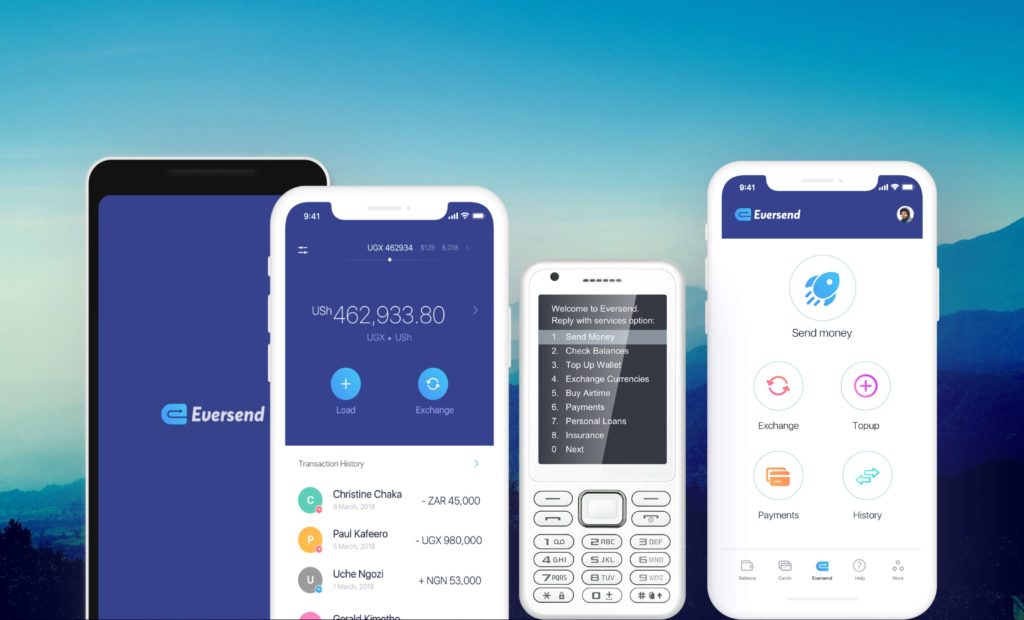
Eversend virtual card is convenient, secure, and empowers seamless digital transactions with ease and peace of mind.