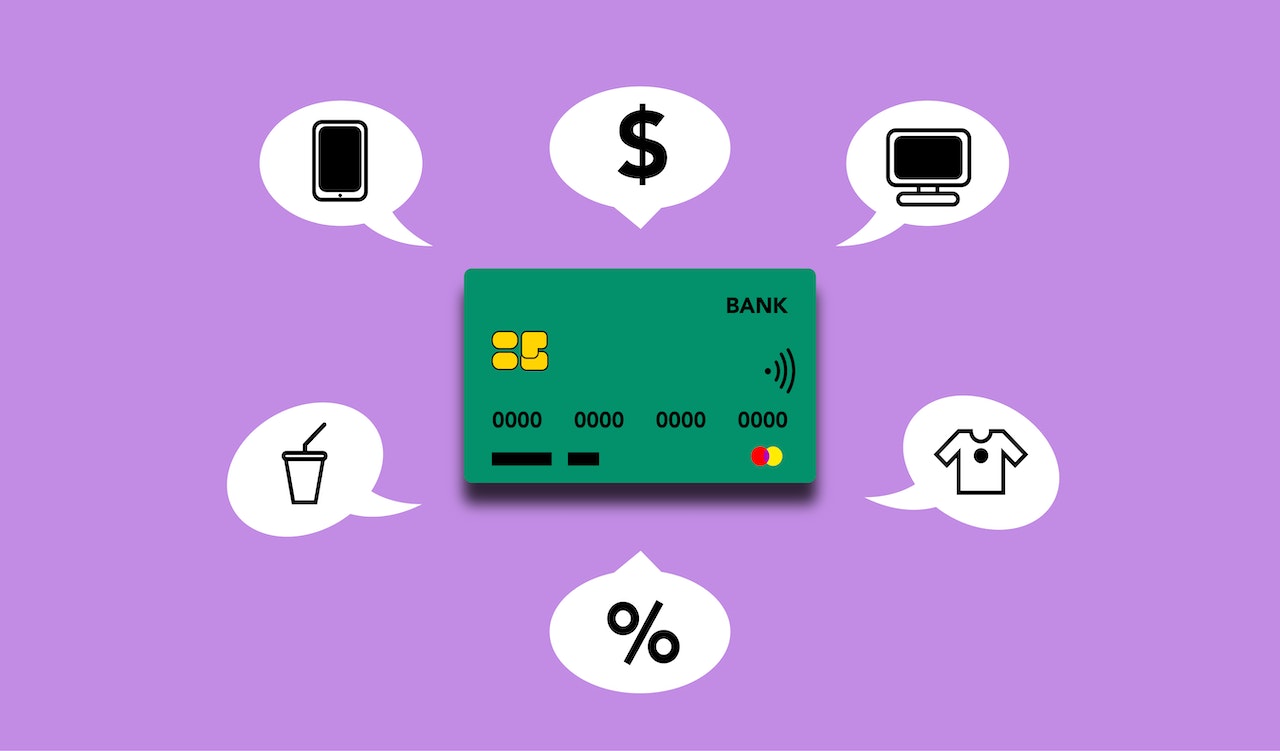Gomoney offers one of the best virtual dollar cards. Every entrepreneur needs a virtual card at some point to pay things online like Facebook ads and many other online payments. Let me show you how to get Gomoney virtual card in Nigeria.
If you’re looking to secure a Gomoney virtual card in Nigeria, then you’re in luck. This amazing platform offers a convenient and secure way to obtain a virtual card that can be used for online transactions.
Whether you’re shopping online, paying bills, or subscribing to services, having a Gomoney virtual card provides you with a hassle-free and reliable payment solution.
In this article, we’ll walk you through the simple steps to acquire your own Gomoney virtual card and start enjoying the benefits of seamless online transactions in Nigeria.
How To Get Gomoney Virtual Card
To acquire Gomoney virtual card in Nigeria, you can follow these simple step
1. Download the Gomoney mobile app: Go to the Google playStore or Apple App Store on your smartphone and search for the Gomoney app. Download and install the app.
2. Sign up for an account: Open the Gomoney app and sign up for a new account. You’ll need to provide some personal information and follow the on-screen instructions to create your account.
3. Complete your profile: After signing up, you may need to complete your profile by providing additional details like your full name, date of birth, address, and other required information.
4. Fund your Gomoney account: To get a virtual card, you’ll need to have funds in your Gomoney account. You can add money to your Gomoney wallet through various options available in the app, such as bank transfers or debit card payments.
5. Apply for a virtual card: Once you have funds in your Gomoney account, navigate to the virtual card section within the app.
Follow the instructions to apply for a virtual card. You may need to provide additional information or complete verification steps to get your card approved.
6. Activate your virtual card: Once your virtual card application is approved, you’ll receive the card details, including the card number, CVV, and expiration date. Activate the card within the app by following the provided instructions.
7. Start using your virtual card: With your Gomoney virtual card activated, you can use it for online transactions, including shopping on websites that accept card payments.
Simply enter the card details during checkout like you would with a physical debit or credit card.
Gomoney Virtual Card Dollar Rate to Naira
Currency exchange rates can fluctuate frequently due to factors such as market conditions, economic indicators, and geopolitical events.
To obtain the most accurate and up-to-date information on the dollar rate for Gomoney virtual cards, checking the platform’s official website or contacting their customer support is recommended.
You will be provided with the current exchange rate or other basic information you may need.
Read Also: Eversend Card Exchange Rate
Gomoney Virtual Card Limit
To ensure that Gomoney is accessible to everyone, a tiered system has been implemented and here’s everything you need to know about the different tiers:
Tier 0:
To address fraud concerns while still providing you with excellent service within the guidelines set by the Central Bank of Nigeria (CBN), Gomoney has introduced a tier 0 account.
This type of account allows users to fund their wallet with a maximum of ₦20,000 at a time and the daily transaction limit is set at ₦10,000, while the daily bill payment limit is ₦1,000.
Tier 1
When you open a money account, you will automatically be placed in tier 1, which is the default tier. With a tier 1 account, you can continue to fund your wallet up to ₦20,000, but your daily transaction limit is increased to ₦30,000. Additionally, your daily bill payment limit is raised to ₦5,000.
Tier 2:
Once your BVN (Bank Verification Number) is verified, you will be upgraded to a tier 2 user. This upgrade comes with several benefits, including an increased daily transaction limit of up to ₦200,000 and a bill payment allowance of ₦50,000.
Tier 3:
At tier 3, you enjoy even higher limits. Your daily transaction limit is raised to an impressive NGN 2,000,000, while your bill payment allowance remains at ₦50,000.
As a special bonus, you can accumulate up to ₦5,000,000 and beyond in your money account.
Read Also:
How To Get Changera Dollar Card
Gomoney Registration
To successfully register on the Gomoney platform, you have to complete the following steps:
Step 1: Download the Gomoney App
To get started with Gomoney, you need to download the Gomoney mobile app, available for both Android and iOS devices.
Head to the respective app store on your smartphone and search for “Gomoney.” Once you find the app, tap the “Install” button to download and install it on your device.
Step 2: Launch the Gomoney App
After the installation is complete, locate the Gomoney app on your smartphone’s home screen and tap on its icon to launch the application.
Step 3: Sign Up for a Gomoney Account
Upon launching the app, you will be greeted with a welcome screen. To create a new Gomoney account, tap on the “Sign Up” or “Register” button. You will then be presented with a registration form.
Step 4: Provide Your Personal Information
The registration form will require you to enter your personal information. This typically includes your full name, email address, and mobile phone number.
Make sure to provide accurate details, as they will be used for verification and account-related communication.
Step 5: Set Up a Secure Password
Next, you’ll need to create a strong and unique password for your Gomoney account. Ensure that your password is a combination of letters, numbers, and special characters to enhance its security.
Remember to keep your password confidential and avoid using easily guessable information.
Step 6: Verify Your Phone Number
To ensure the security of your Gomoney account, you will need to verify your phone number. This is done by entering the verification code sent to your registered mobile number via SMS.
Enter the code in the provided field within the app to complete the verification process.
Step 7: Set Up Your Gomoney Account Profile
Once your phone number is verified, you will be prompted to set up your Gomoney account profile.
This may involve selecting a profile picture, providing additional personal details, or specifying your financial goals.
The exact steps may vary, but follow the prompts to complete this stage.
Step 8: Link Your Bank Account (Optional)
Gomoney allows you to link your bank account for a comprehensive view of your financial transactions and balances.
If you wish to avail of this feature, you can link your bank account securely within the app. Follow the instructions provided, select your bank from the list, and provide the necessary credentials to authorize the connection.
Step 9: Explore Gomoney’s Feature
With your Gomoney account set up, you are now ready to explore the various features offered by the platform.
These may include budgeting tools, spending insights, savings options, bill payments, and more.
Familiarize yourself with the app’s layout and functionalities to maximize your financial management experience.
How to Fund Gomoney Virtual Card
To access your Gomoney app, begin by opening it on your device. Navigate to the “account details” option located above your account balance on the homepage.
To obtain your money account number, simply tap on the designated copy icon. Use this account number to initiate a direct bank transfer from any bank you prefer, sending funds directly into your Gomoney account.
Read Also:
How To Fund Chipper Cash Dollar Card
Sezzle Virtual Card in Nigeria
Conclusion: How to get Gomoney Virtual Card in Nigeria
Gomoney offers a convenient and user-friendly platform to help you take control of your finances. By following the simple registration process outlined in this article, you can quickly set up your Gomoney account and begin leveraging its features.
From tracking your expenses to making secure payments, Gomoney empowers you to make informed financial decisions.

Legacy Benjamin is a serial SEO content writer with a half-decade of experience in the field of blogging. He is also a skilled business consultant, providing valuable insights to companies and individuals seeking growth and success. His expertise lies in crafting compelling and engaging content that captivates audiences and drives business results. For business deals, contact him