Recharge cards are highly in demand today because we need them to subscribe for airtime and data on our mobile phones. As a result of this, many people are looking for website for printing recharge card in Nigeria
You can make a decent amount of money through this recharge card business if you play your cards well with the right information and tools available at your disposal.
Starting a recharge card business is very crucial and may turn out to be one of the best decisions you could ever make because of the high demand for recharge cards.
Before we move right into some of the cheapest websites for printing recharge cards, let me quickly highlight the must-have things before you can access these websites.
Tools Required To Print Recharge Card
Before making use of printing websites to print your recharge cards, consider these tools first
1. Laptop/Desktop computer
You will obviously need a laptop or desktop computer for effective printing or recharge cards. If you can’t get a good laptop then try acquiring a fairly used one or even a desktop computer will be okay for a start.
2. Software
One of the most requisite tools is the software. You will need software to decrypt the encrypted pin sent to you so that you can print it out effectively.
NetDivo is my recommended software
3. Printer
Buying your own printer is highly recommended and you should endeavour to use colour printing when necessary.
4. Papers
You will be needing good quality papers to print your recharge card pins. A4 and A3 papers are mostly preferred.
5. Email Address
A valid email address will b required. please use Gmail
6. Internet connection
You need a strong 4G network in other to seamlessly carry out your recharge card printing business. You should ensure your shop is located in an area where the network is easily accessible.
7. Capital
A good capital of about ₦100,000 to ₦500,000 is ideal for your recharge card printing business.
Once you have all these put in place, I can assure you that you are more than ready to kickstart your recharge card selling business.
Website For Printing Recharge Card in Nigeria
If you are fully convinced to start your recharge card business by printing it yourself and distributing it to retailers, below are some of the best websites you can trust whenever you need to print recharge cards
1. NetDivo Software
The NetDivo software is one of the most reliable and widely used software for printing recharge cards in Nigeria.
Are you in need of software or mobile applications for printing recharge cards for all networks in Nigeria (MTN Glo, Airtel and 9Mobile)? If yes, try the NetDivo ePin Manager.
With NetDivo, you can be able to convert ePins to recharge cards. You can sell to make money from selling recharge cards in Nigeria.
NetDivo ePin Prices
As stated earlier, NetDivo offers the best prices for ePins. Unlike other websites, you can easily make money selling recharge cards.
- MTN 100 = ₦97.0
- Airtel 100 = ₦96.9
- 9mobile 100 = ₦96.5
- Glo 100 = ₦96.9
NetDivo FAQS
Below are some frequently asked questions and answers to them
To What Quantity Can I Print Airtime??
Netdivo epin manager software, you can print, 10, 20 or 40 recharge cards on a sheet of A4 paper. It also has an option where you can enter your name or business name which will appear on the recharge cards you print.
How Can I Use the Software?
Netdivo ePin manager has a software version that works only on computers (desktop or laptop) and does not require an internet connection. Any printer that works with computers works with this version.
You can download this version to your computer but you cannot make use of it until you activate it with its authorization code.
How Much Is the Authorization Code?
NetDivo will ask you to pay 9,500 to get access to the authorization code.
How Long Does the Activation/Authorization Code Last?
Activation code purchase is a one-time purchase
After Getting the Activation Code How Do I Start Printing?
You will buy ePins from us, upload them to the software and print them out
Is there Support?
Yes, you will be added to the NetDivo recharge card printing WhatsApp group
How Do I Get Access To Epin Dealers?
Once you pay for the activation code, you will automatically be given access to trusted dealers for your e-pin
Can I Print Recharge Cards Using NetDivo on Smartphone?
NetDivo ePin manager also has an online portal which can be accessed via the web browser (e.g chrome browser) on any smartphone (Android, iPhone) and computer.
This requires an internet connection though. Any printer that works with computers or smartphones works with this version! You cannot register on this online platform without an activation code.
Which Printer is Best for Printing?
Laserjet printers are recommended when printing your cards. With ₦40,000, you can get a brand-new one of it
How To Get Started With NetDivo
To get started, Below is what you need to do
- Pay for NetDivo ePin Manager software
- You will be required to pay an authorization fee of ₦9,500 before you can use the software
- Buy bulk ePins from us (NetDivo)
- Proceed and upload your ePins to the software or online portal.
- Connect the recharge card printer to the computer or phone and load it with paper.
- Use the recharge card software or portal to print the airtime e-Pins on the papers.
- Sell the recharge cards and make your cool money
Is NetDivo Software Legit or Scam?
NetDivo software ranks first in Nigeria and is widely used by recharge card-selling business owners. The software has proven to be legit and trustworthy due to the high number of testimonials given by those who have purchased the software.
From my research, NetDivo is duly registered with the Corporate Affairs Commision with reg number BN2352528
Lastly, the software is owned by Jide Ogunsanya (JideTheBlogger), a renowned blogger in Nigeria who has gained global recognition
Access NetDivo Software Here
Remember, you must pay for authorization to use the software on your PC
If you need assistance setting up NetDivo software, WhatsApp Me!!
2. VTU.com.ng
VTU.com.ng is one of the leading websites in Nigeria for recharge card printing and has been in existence since 2017. It is one of the cheapest sites you can print recharge cards even from the comfort of your home.
Additionally, the website integrates other amazing features such as Airtime top-up, data purchase, TV bills, bulk SMS and most importantly, the printing of recharge scratch cards.
Adding to its legitimacy, the platform is legally registered with the Corporate Affairs Commision with registration number 3340781
Conclusively, the evidence of a CAC registration and document should alert you that the company is trustworthy and you should be able to do business with them without panic.
Nevertheless, the website also has an amazing feature that enables users to advertise and promote their brands on the portal to reach out to customers. It is not deniable VTU.com.ng is one of the best online portals for recharge card printing in Nigeria
They are physically located at No.1, Airforce Road, Oguntade Bustop, Shasha, Lagos. with WhatsApp number
08181808888
Read Also: Untapped Hassle-Free Business Opportunities in Nigeria
3. Instanttopup.ng
InstantTopUp is an automated bill payment platform, created and operated by Bigtink Digital Creations, that provides seamless automated solutions and access to Airtime, Data top-up, Electricity, Pay For Cable TV Subscriptions, Bet Account Funding, Recharge card printing, and other virtual services.
Furthermore, the platform does not only allow users to print recharge cards but they can register an account, participate and take full benefits of all the features available on the site.
Instant Top Up provides a wide range of mouth-watering features ranging from Automated Services; ranging from cheap airtime, data, cable TV, and betting account funding to electricity bills, and even our recharge card printing is automated.
One massive thing about this website is that all transactions are secured and automated. You can fund your InstantTopUp wallet with your bank ATM card or through a bank transfer.
How To Print Recharge Card on InstantTopUp
To print a recharge card on Instanttopup.ng, visit the website and create an account for FREE to begin
- Create a free account on the website
- Fund your wallet with your debit card with ₦5,000 and upgrade to an agent (You must upgrade to enjoy all the benefits)
- Fund your wallet with any reasonable amount of your choice
- Navigate to your dashboard area and click on print airtime
- Select your network and the amount you wish to print with
- You can be able to print 68 airtime vouchers per page (A4 Paper)
Register on Instanttopup!!!
Ensure to use Legacy as your referral ID.
You must upgrade your account with ₦5,000 to enjoy amazing discounts
The website offers a 1% discount for printing recharge cards.
This means ₦100 cards can be printed at ₦97 (pricing changes)
To print recharge cards, the website will ask you for a code. The default code is 1234
You can also leverage this website to sell airtime and do data subscriptions online especially if you are a student looking for a side hustle
Nigerians and other nationals within Nigeria spent N3.25tn on airtime, data, and other telecommunication services in 2021, according to the Nigerian Communications Commission.
This means there is increasing demand for Data and airtime for every Nigeria. This makes the recharge card printing business and data reselling a profitable one
Instanttoup Charges and Commisions
Countless times, people troop into my DM asking me how much it costs to print recharge cards on Instantoup and what they stand to gain as commision.
In light of this, you can check the pricing for printing all recharge cards and data subscriptions on Instanttoptup.
4. OneCard Nigeria
OneCard Nigeria is a technology-based fast-moving consumer goods company that gives individuals and businesses of all sizes convenient, secure ways to recharge mobile phones, toll passes, pay-TV, internet and electricity, nationwide.
The Website offers unique, secure top-up solutions for individual, corporate and retail customers via online channels, as well as retail channels using our handheld Direct TopUp device and the innovative One1Card, the one card that recharges multiple services.
The following products are currently available on OneCard:
- Mobile: Airtel, 9Mobile, Glo, MTN
- Pay-TV: Startimes, DSTV, GOTV
- Toll: Lekki Concession Company (LCC) toll
- Electricity: Eko Electricity, IBEDC, IKEDC. EEDC, BEDC, PHEDC
- Internet: Smile, Spectranet, Swift
- Micro collection: GEEP TraderMoni, GEEP MarketMoni
5. Rechargecardsprinting.com
Another top website for printing recharge cards in Nigeria, Rechargecardprinting.com known to have one of the best user-friendly software in the Nigeria Telecommunication industry with an attractive UI.
Interestingly, about 92% of recharge card dealers printing in bulk in Nigeria today use software specially designed by this company.
The online portal works seamlessly on all kinds of smartphones and possesses all the quality features you can find in the software (offline) version with a PLUS+, that is It prints 42 vouchers per page.
All you are required to do with your Smartphone is to save it as a PDF and send it to a Wireless Printer or send it to your computer for printing.
Conclusively, rechargecardprinting is one of the leading recharge card software companies with innovative solutions to take your business to the next level. It is flexible enough to let you print bulk SMS pins from any dealer across the country.
They have the best software for printing recharge cards in Nigeria.
- Read Also: How To Buy on Jumia Without OTP
6. Printairtimeonline.com
PrintAirtimeOnline.com is a secure Universal Portal that gives you unrestricted access to upload ePins you buy from any dealer in Nigeria and print airtime of all networks in Nigeria for business purposes.
It is the online/mobile version of Nigeria’s popular best recharge card printing software, NetDivo ePin Manager.
The website is very easy to use, all you need to do is;
- Sign in to the portal and upload ePins
- Print ePins as Vouchers, and
- Send the Voucher to the printer to Print OR Save it as PDF file to Print later.
The amount you make from this depends on how much you sell and the number of people you sell to. The recharge card printing business is a turnover business in which your profit is a function of your customer base.
Every Nigerian adult uses airtime credit to make millions of phone calls, these people and those who sell to them are your targets, therefore you can make cool cash
For you to make use of the website, you must be activated as a user with your activation code, this will be provided to you after making payment for the Activation!
How To Print Recharge Card With My Phone
Yes, it’s possible to print recharge cards with your phone. The aforementioned websites have an alternative special software to enable users to print recharge cards with smartphones. Kindly check them out
Apps For Printing Recharge Card
Some apps promise effective printing of recharge cards. One of these apps is the NetDivo mobile software which we have explained above.
Read Also:
Cost To Start Recharge Card Selling Online
How To Start VTU Business with TopUpVista
Conclusion: Website For Printing Recharge Card in Nigeria
In Conclusion, It is estimated that Nigerians spend close to 400 billion Naira on recharge cards and data subscriptions yearly, so getting started with the recharge card business is not a move you will regret later because it will create a system of steady cash flow for you.
Above are some of our selected websites for VTU business owners to carry on the printing of recharge card in Nigeria

Legacy Benjamin is a serial SEO content writer with a half-decade of experience in the field of blogging. He is also a skilled business consultant, providing valuable insights to companies and individuals seeking growth and success. His expertise lies in crafting compelling and engaging content that captivates audiences and drives business results. For business deals, contact him

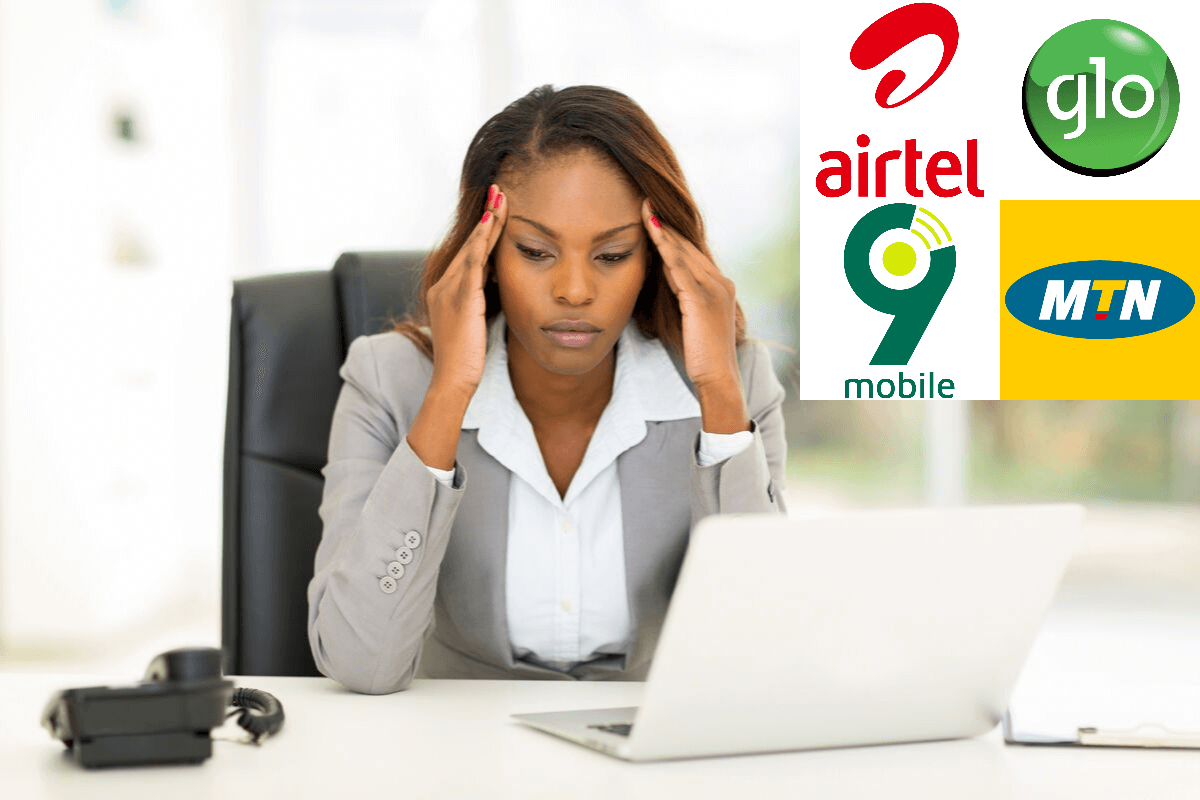
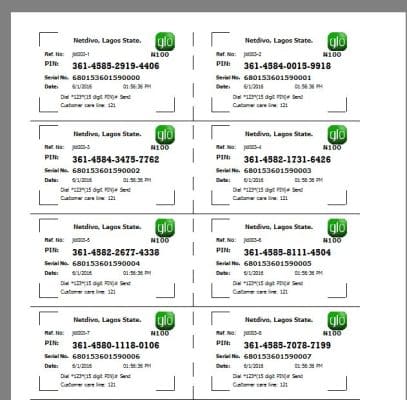
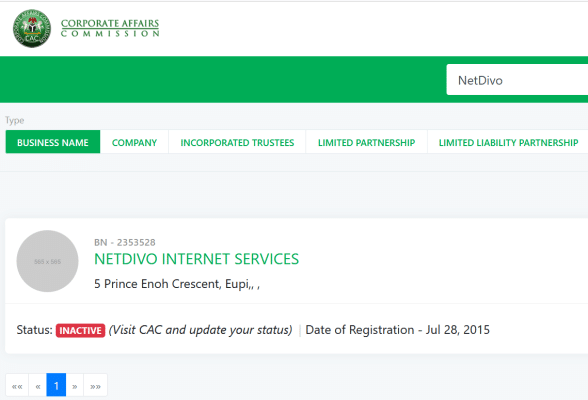

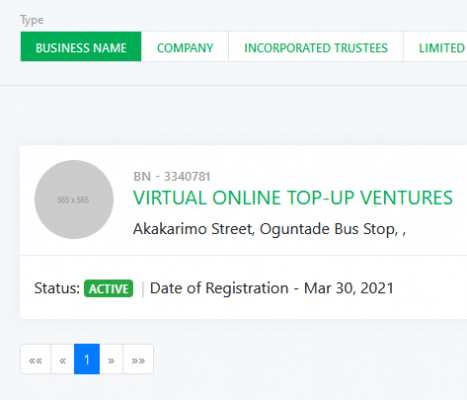

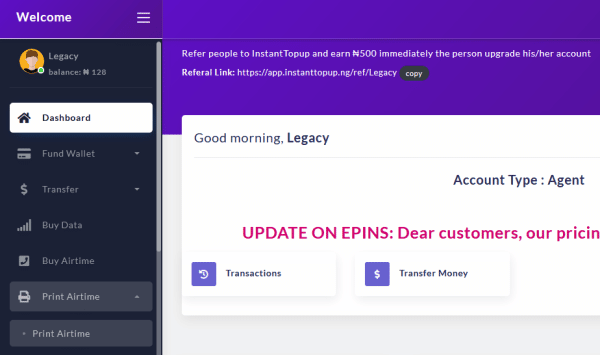
I’m Jawad Shaheed Ali.
Your guidelines are much glittering than half moon(15 days in a month) .thank you so much for bringing such a treasure to our mother land.
Due to this,i most recommend you in all doing now and after.
ellenpay.ng is reliable
Thanks so much for this opportunity. l suggest you include ellenpay.com. They’re also reliable
If u want to get started on recharge card printing training call me on 09060089529
I just need a reliable app or website for recharge cards using my phone, and 24/7 customer support.
Legacy tips you are highly commendable. Keep it up because you are an eagle and I believe your are flying beyond expectation.
Thank you for your helpful tips.
You didn’t mention frankeyconnect.com
This is the best website I have used for
Recharge cards Printing
Data
Cable/electricity bill sub
They are perfect honestly
How much is the registration